DT provides a secure login for the providers accounts via a third party authentication which is DUO. Furthermore, other than enrolling a device on Duo for logins, a user can remove their old device and add a new one. Follow the steps below if you want to reset your duo device:-
1. Navigate to the DT login page as shown in the image ,
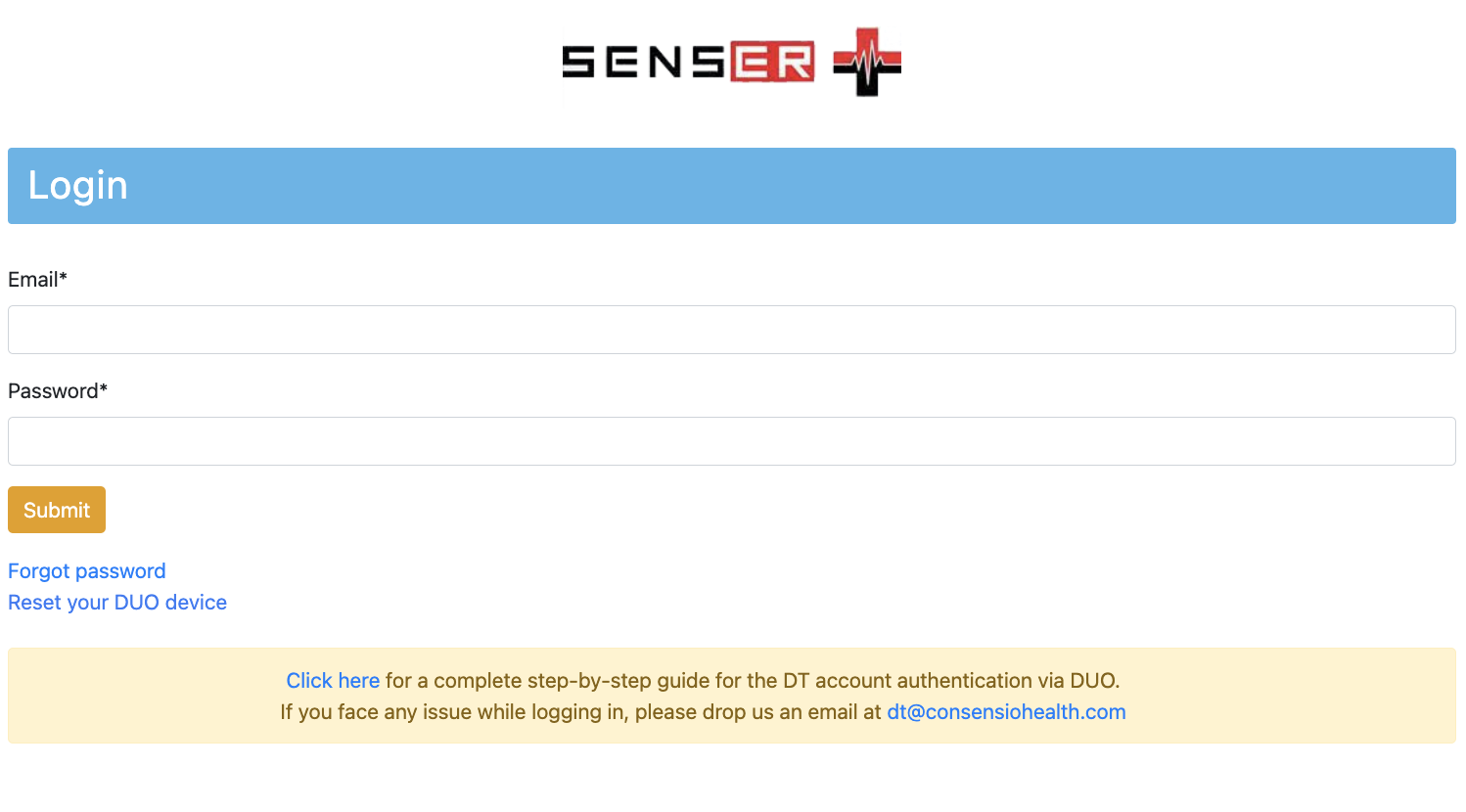
2. Click on the `reset your duo device` link.
3. A login modal will appear asking the user to login first and remove their device which is already enrolled on duo. In case the user accidentally clicked on the link then just close modal to cancel.
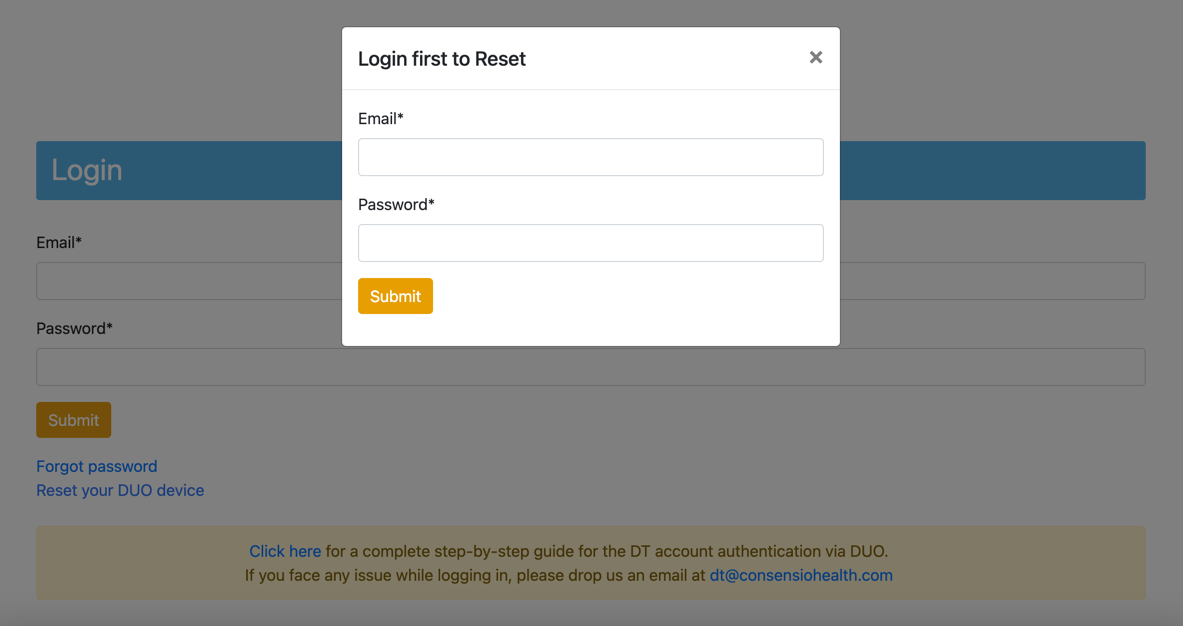
4. On submitting the user will be navigated to the page where they will be required to enter a 6 digit code sent to them via email on their email address integrated with DT. Please refer to the image below.
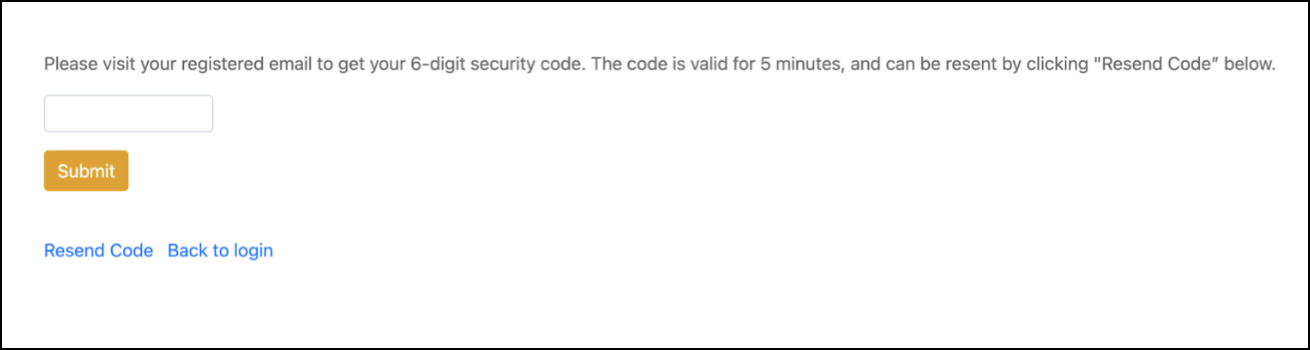
Entering the correct code will result in the old device for that user being removed from Duo.
5. The code has expiry time which is mentioned in the email. In case the user exceeds the expiry time they can click on `resend` code and get a new one.
6. Upon entering the correct code there will appear a success message for the user saying that your old device was removed successfully.
7. Now the user can set up duo again on their new device with the help of step by step guide.